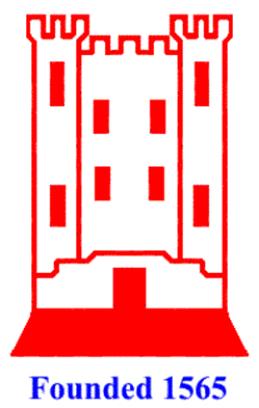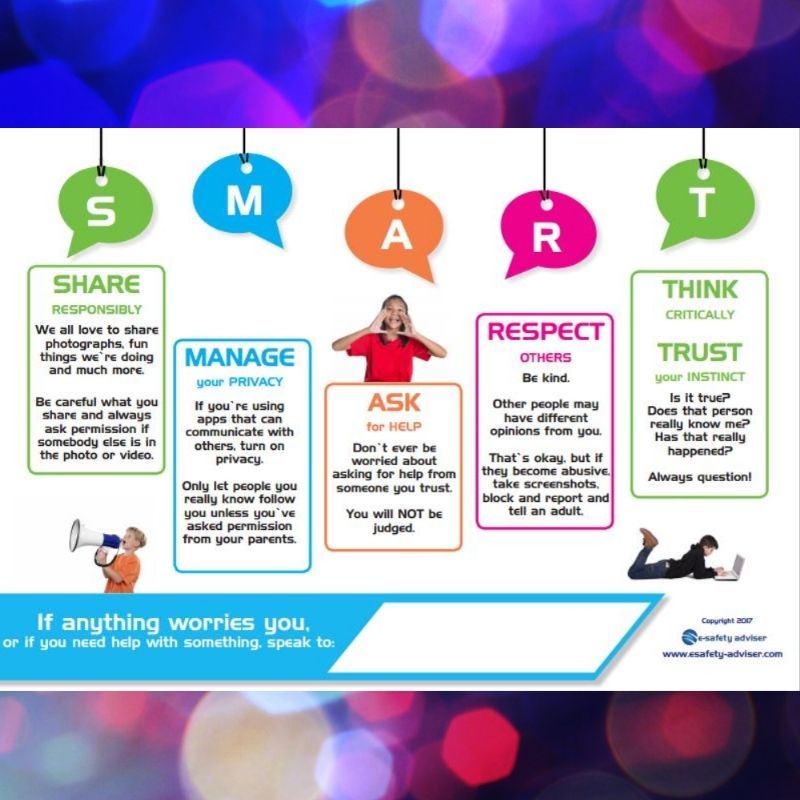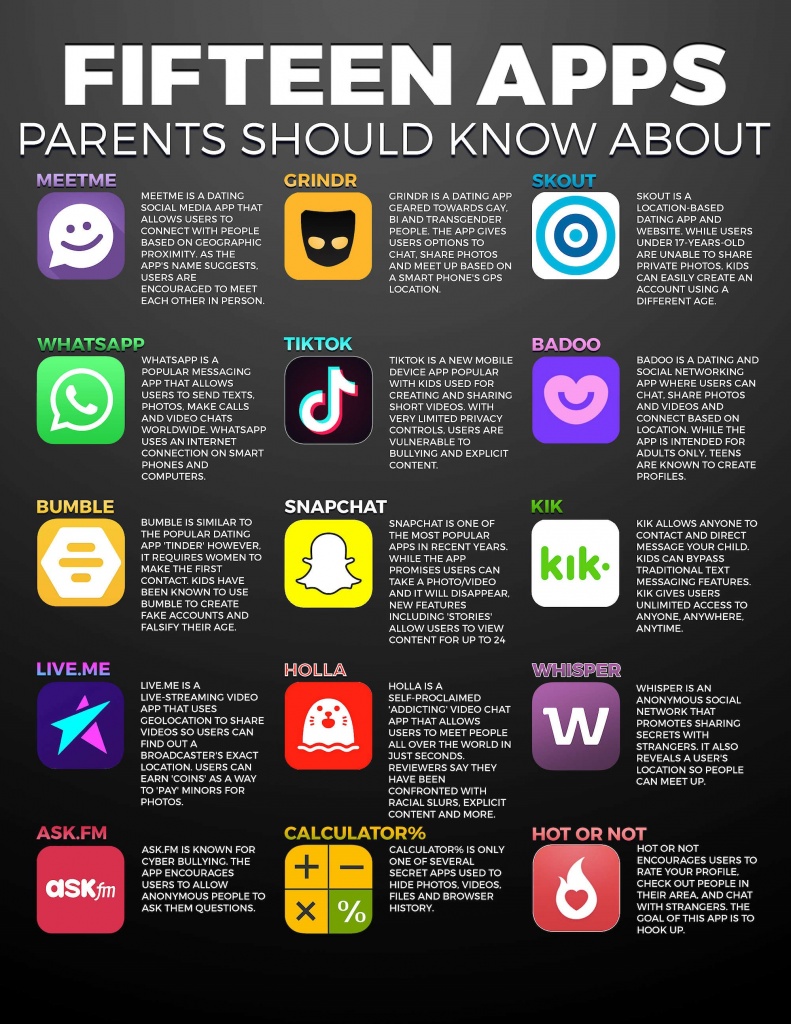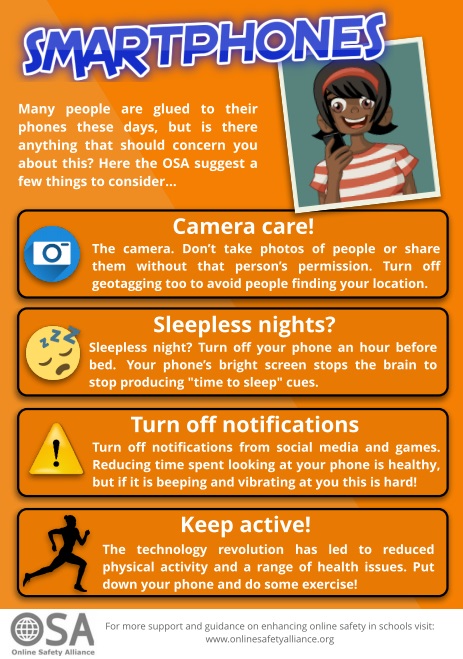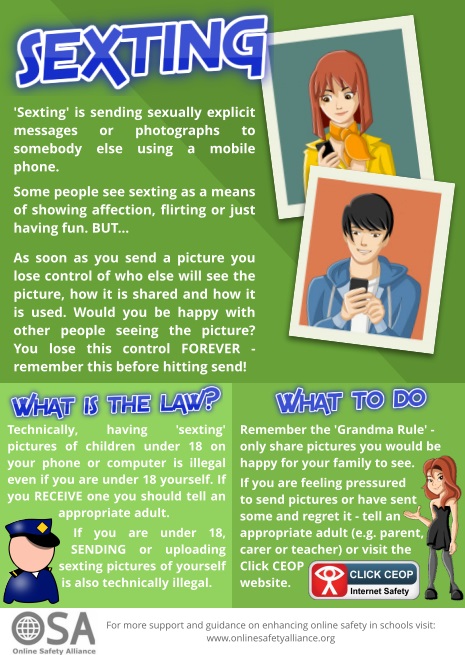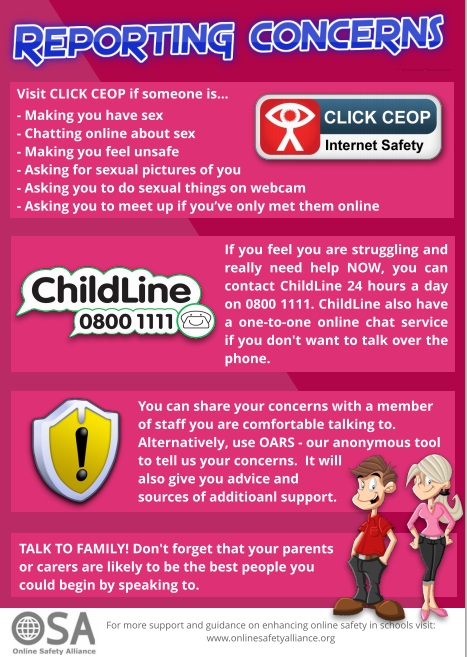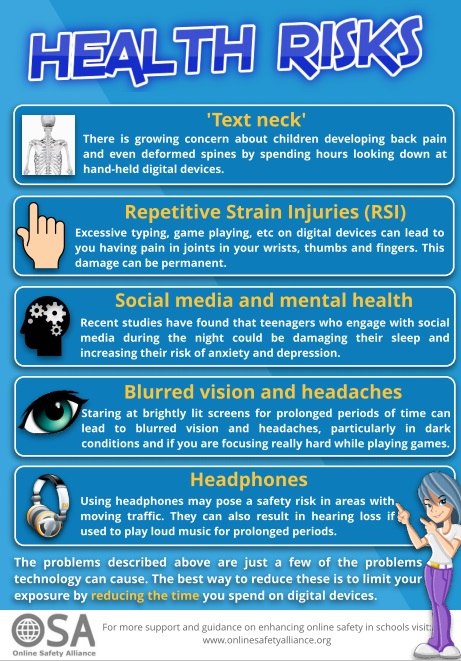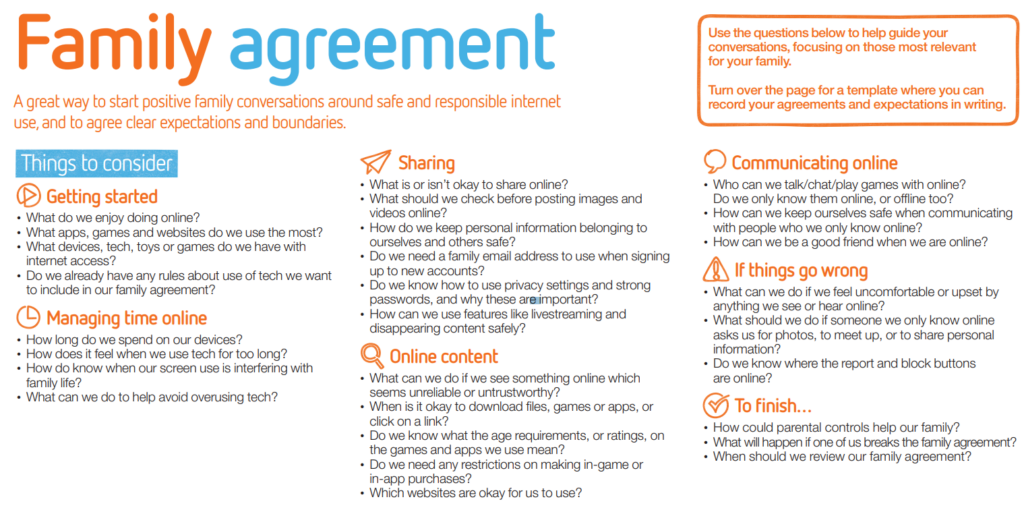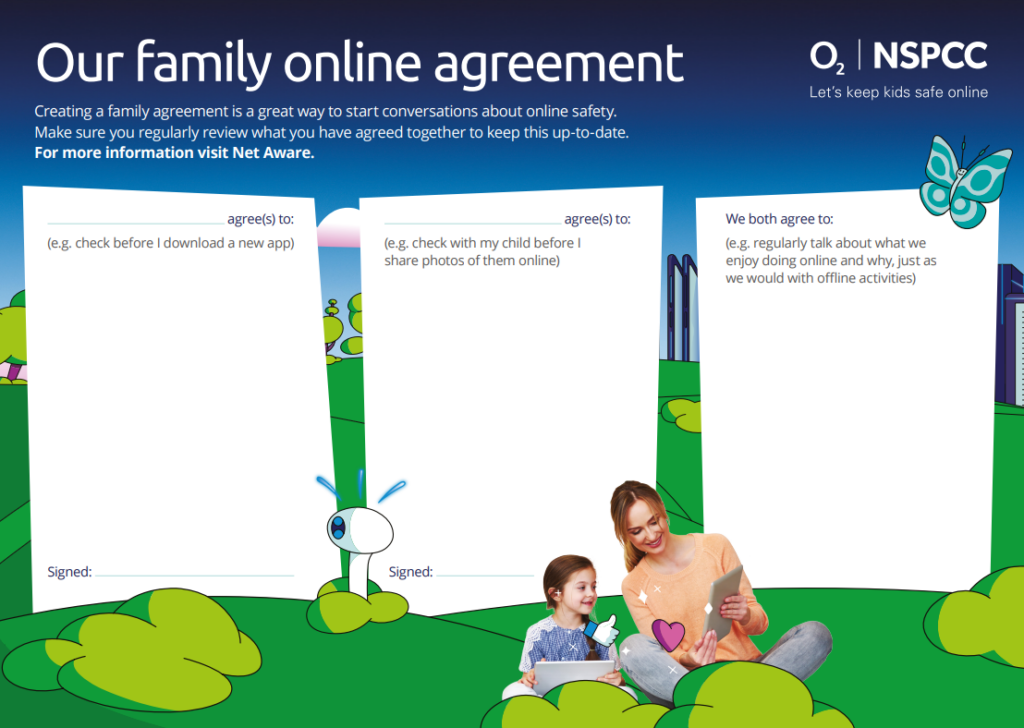Staying Safe on the Internet
Click here if you are worried about your child’s safety online
Internet Safety
You may think that your child is too young for you to be thinking about him / her using social networks and the internet; however, children who are old enough to type in a few letters on the keyboard can literally access the world. The Internet can be a hugely beneficial resource for children as learners but, equally, we know there have been worrying outcomes when parents have been unaware of their child’s contacts on internet sites. That’s why it’s important to be aware of what your children see and hear on the Internet, who they meet, and what they share about themselves online. Just like any safety issue, it’s wise to talk with your child about your concerns, take advantage of resources to protect them, and keep a close eye on their activities. Your child’s best online protection is you. By talking to them about potential online dangers and monitoring their computer use, you’ll help them to use the Internet safely.
Internet security is a very important issue to all at William Gilbert Primary School – we hope every child has a safe and happy experience whilst using the internet.
Making sure children are accessing age appropriate content is an important part of our role to educate pupils to become responsible internet users. Below is a chart showing the age restrictions placed on different social media app and services.
In school we have a range of security measures in place to help safeguard children from potential dangers and unsuitable material. We ask all teachers, staff, children and parents to agree to our acceptable use agreement. This can be found here – Acceptable Use Agreement
Any online safety incidents are recorded and managed according to our online-safety policy
Online safety is taught across all year groups with content appropriate to their age and stage of development. Children can demonstrate and say how they stay safe on line. They know who they can talk to if they see or read anything that upsets them, this includes at home.
We regularly have visits from theatre companies and drama workshops to highlight key messages for the children on how to stay safe online.
Some useful parent information sites
Keeping children safe – find out how you can keep children safe from abuse and other dangers, both online and in the physical world.
O2/NSPCC Net Aware
O2 have teamed up with the NSPCC to review the most popular social networks, apps and games that your children are using.
CBBC Webs – What issues could be affecting your children? Get to grips with what they may come across on the internet and how to get help if you need it. Find out what to do if youre worried about anything you or your child has seen online. The ultimate internet survival guide. Tips and tricks youll need to stay safe online, beat the cyber-bullies and become a super-surfer.
NSPCC Parental Controls
There are lots of parental controls and other online tools to help your child have a safer and more private online experience, many of which are free and easy to set up. Take a look at our guides so you can help to protect them when they are online at home, at a friend’s house or out and about. But remember, controls and tools aren’t always 100% effective and tech-savvy kids sometimes find their way round them.
Internet Matters
What issues could be affecting your children? Get to grips with what they may come across on the internet and how to get help if you need it. Find out what to do if you’re worried about anything you or your child has seen online.
The ‘Bullying UK’ website deals not only with cyber bullying but bullying of any nature. In relation to cyber bullying the site tackles what to do, the effects of cyber bullying and staying safe online
Cyberbullying
Connect Safely
Parents’ guide to cyberbullying.
NetSmartzKids
Videos and tips to help deal with and prevent cyberbullying.
Safer internet has advice and resources to support parents and children to use the internet safely, responsibly and positively.
More help, tips and information about internet safety:
| Child safety on YouTube – parent factsheet | What parents need to know about Houseparty | Top Tips for learning online – for children | Top Tips for learning online – for parents |
| Video Chats and Webcams – parent factsheet | Keeping safe online when working or communicating remotely | What Parents Need to Know Guides | Newsletter for Parents – Staying Safe Online |